Prevent Delays by Being Prepared: The Website Readiness Checklist

Whether it’s the first website for something new, or a rebuild of an existing website, deciding to invest in a new website is an exciting step in business development.
However, website development can take longer than you might think. Sometimes this is because of technical issues (which you can blame your developer for), but it's more often on the client's side.
Getting the right information, content, and images, and all in the right way can slow things down before the project even starts.
Being well-prepared at the outset helps the process for both the developer as well as yourself.
This website readiness checklist will help you get everything you need to be prepared ahead of time, so you can get your new website developed quickly and easily!
Contents:
Planning
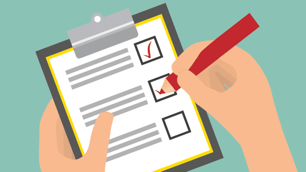 Before anything else, you need to take some time to plan your website. Identifying the purpose of your website and what you want it to achieve will take you a long way towards getting real value from your website.
Before anything else, you need to take some time to plan your website. Identifying the purpose of your website and what you want it to achieve will take you a long way towards getting real value from your website.
The amount of planning needed will vary. Some businesses only need a very simple solution, while others require more complex solutions. The important thing is that you first identify what the business needs so that you can use your new website as a tool to achieve this.
If you haven’t already done so, be sure to download our free planning guide to get started with your website plan.
Planning checklist:
- Identify the purpose of your website
- Describe what you want your website visitors to do
- Define metrics to measure the effectiveness of your website
Identity
 Your website will need a domain name, business name, tagline, and logo.
Your website will need a domain name, business name, tagline, and logo.
Explicitly defining branding will help ensure that your website accurately portrays your brand. Describing the characteristics of your business's personality is a useful way to define your brand. For example, is your brand "youthful", "light-hearted" and "adventurous", or is it "mature", "elegant", and "minimal"? Coming up with characteristics will provide you with directions when thinking about your style and communication. For example, a "youthful" website may choose bright and primary colours, while an "elegant" brand may choose black and while.
Choosing a colour pallet using tools like adobe’s color wheel, and coolors will ensure a consistent colour theme for your website that compliments your brand.
Creating a mood board (which is simply a collection of images that reflect the general mood of your brand) with stock images will help communicate the general feeling of a website (and the images can probably be used as background images).
Applications like https://frontify.com/ specialise in supporting branding consistency through collaborative style guides. Although this level of attention to details is probably unnecessary for the average small business, it’s worth noting the importance of consistent and intentional branding.
Identity Checklist:
- Business name
- Tag line
- Domain name
- Logo
- Colours
- Fonts
Copy
 This is the single most important asset that your website needs. You’ll either need to provide this yourself or be prepared to pay someone to create this for you. Either way, you need to know what needs to be communicated and how the information should be structured.
This is the single most important asset that your website needs. You’ll either need to provide this yourself or be prepared to pay someone to create this for you. Either way, you need to know what needs to be communicated and how the information should be structured.
Some developers insist that you provide your own copy and consider copywriting to be out of their scope, while others, like us at SplashDigital, offer copywriting as an optional service as needed.
If you're not experienced in copy writing then hiring a professional is a no-brainer. Writing good copy is not as easy as it seems. Outsourcing will save you a huge amount of time while also providing copy that’s more likely to convert. Don't waste your time on creating something that will only hurt your business.
Of course, whoever writes for the website will need to know enough about your business to write meaningful copy. Basic website planning will provide a great basis for copy writing. As a minimum, copy writing must consider:
- Who your customers are, and what problems they face or what they want
- What products or services you provide, and how they are provided or delivered
- What the website needs to do for the business
- Who you and your team are, and why the business exists
- Your brand, position, and competitive advantage
Make sure you have copy for your Homepage, About page, and Contact page, as well as copy for your individual products, services, or offers. You may also need copy for your automated emails and any confirmation or “thank you” pages that you plan to use.
Finally, consider your business’s requirements for legal documentation such as terms and of conditions, privacy policy, and returns policy. SplashDigital provides templates that have been designed to suit most businesses.
Copy Checklist
- Home page copy
- About us copy
- Contact page copy
- Products or services copy
- Email templates and confirmation messages
- Legal documentation such as Terms and Conditions, Privacy Policy, Returns Policy
Images
 The power of images can’t be overstated. Correctly using images can add a huge amount of value to a website, from visually portraying the business’s brand, to showcase products, services, or features. However you look at it, high-quality and relevant images are an essential component of a great-looking website.
The power of images can’t be overstated. Correctly using images can add a huge amount of value to a website, from visually portraying the business’s brand, to showcase products, services, or features. However you look at it, high-quality and relevant images are an essential component of a great-looking website.
Choose images that are authentic to the brand and your business. Have original images professionally taken. If a professional photographer is not within budget, then use high-quality stock images until you can afford custom images. Start by browsing images from pexels.com, unsplash.com, and pixabay.com.
Images Checklist:
- 3 or more mood images suitable for backgrounds
- All product and services images
- All images are high quality (longest side is at least 1900 px)
- At least 10 images in total
Ecommerce
 If you are going to be transacting online then there are a few other things that you’ll need to prepare for. Most of these can be changed or updated later, as your business grows, however getting the basics right now will help you grow your online store without having to double-back to make changes.
If you are going to be transacting online then there are a few other things that you’ll need to prepare for. Most of these can be changed or updated later, as your business grows, however getting the basics right now will help you grow your online store without having to double-back to make changes.
e-Commerce Checklist:
- Know how you will handle displaying GST
- Have a plan to manage shipping rates. Free shipping is preferred by most customers, alternatively, flat rate is an easy option to implement. More complex stores may require integration with NZ Post.
- Know how you will organise your products with categories and tags
- All products have a price, a primary image, and a short description. Optionally, products may also have an image gallery, a detailed description, and attributes.
Administration
 Keeping a website running and responding to customer inquiries needs human interaction. Identifying who will be responsible for website administration, inquiries, and other tasks ensures that your website operates well and supports your business.
Keeping a website running and responding to customer inquiries needs human interaction. Identifying who will be responsible for website administration, inquiries, and other tasks ensures that your website operates well and supports your business.
Depending on how your business will operate, you may need to allow other users to access the website’s admin area to create or edit content, manage your online store, or other operational processes.
For most businesses, identifying human resources for administrative tasks is an easy task, nonetheless, it can be useful to consider how your business will handle the various tasks involved.
Administration Checklist:
- Email address ready to receive contact form submissions
- Email address ready for website automated alerts
- Email address, phone number and address (if relevant) are ready to be displayed on the contact page.
- Identified other user accounts that will need to be created.
- Email address ready to receive contact form submissions
- Email address ready for website automated alerts
- Email address, phone number and address (if relevant) are ready to be displayed on the contact page.
- Identified other user accounts that will need to be created.
You're Ready!
If you've made it this far then you're ready! All that's left is to ensure your plan is up to date, and to find your website developer.
TAGS: